Starting and running a business is challenging – we know from experience! IT products and services should be an enabler that allows you to thrive, not something that creates risk and frustration. These are the top IT mistakes we see businesses making that are all easily fixable.
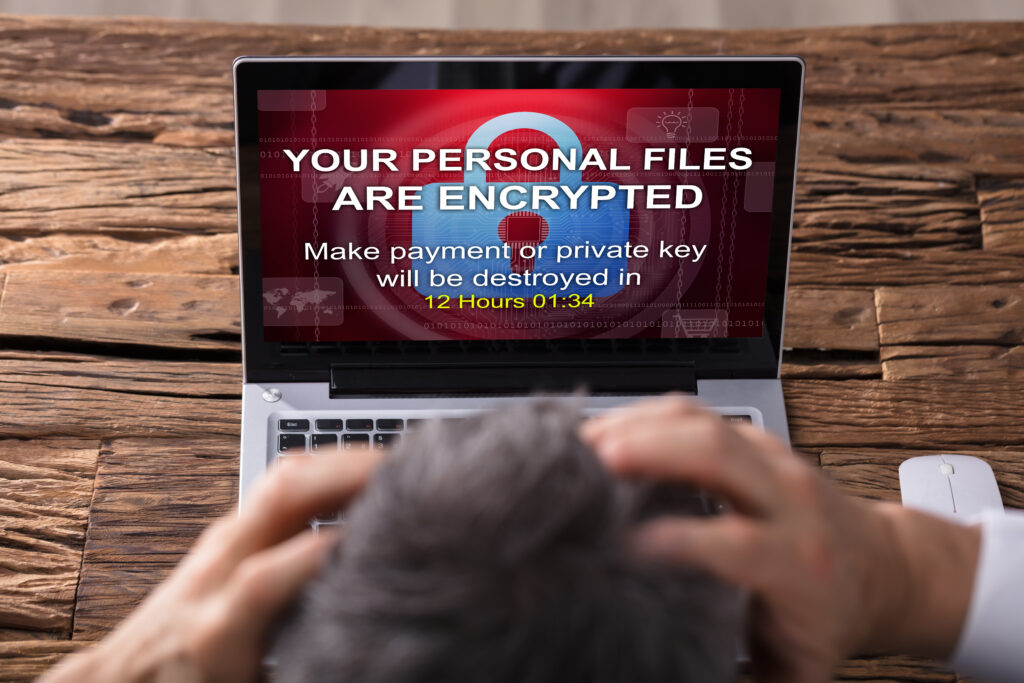
1) Free (or next to free) antivirus doesn’t cut it anymore. A single ransomware attack can cripple your ability to carry out business or even end it altogether. You need a holistic approach that detects, responds, and isolates attacks and it needs to be monitored across all your devices, at all times. A prime example that meets most businesses needs is Microsoft Defender.
2) Stop storing your company data on your laptops or computers. Loss or theft means it’s just a matter of time before someone else has your files and data. Leverage a service like Microsoft 365 Business Premium and get your files in the cloud with OneDrive and SharePoint.
3) Get your company data in the cloud. Further to the previous point, with options like Microsoft 365 OneDrive, SharePoint, and Teams you can make your data available from anywhere on any device while also making it geo-redundant and recoverable. If your data is sitting on an old server in your office that constantly has issues, isn’t getting backed up, and needs to be replaced every few years, there’s an easier and less expensive solution with Microsoft 365 Business or Azure virtual servers or storage.
4) Not deploying a backup solution to protect company data and files. Microsoft 365 lets you restore your files if you delete them, but their solution is very limited. They are very transparent about this in their shared responsibility documentation. In the case of data loss incidents like accidental deletions or ransomware attacks, Microsoft does provide some safety nets, but these are for short-term data loss needs in the case of the recycle bin, or simply compliance tools like retention policies. If you choose to rely on Microsoft to return your lost data, there is no real guarantee if, and when, you might get that data returned.
5) Using cheap offshore IT help desk providers or IT service providers with one or two support people. Both solutions leave you vulnerable to a variety of issues including nobody answering your calls, issues with language, poor call quality, and lack of experienced or certified technicians. Use a fully staffed North American-based help desk that’s available 24/7 by phone, chat, and email. Make sure their technicians are experienced and certified across multiple platforms and technologies and make sure they have leads responsible for escalation and timely resolution of tickets. If they don’t have defined service level agreements or objectives that they report on, stay away! Invicta IT Solutions is an excellent outsourced IT Help Desk option.

6) Engaging with multiple vendors for IT hardware and software. This always leads to added work every year trying to resolve issues with support, licensing, billing, and warranty. Engage with an IT Managed Service Provider like Invicta who can act as your single point of contact for procurement. Instead of paying multiple bills to multiple vendors every month/year, you get one bill.
7) Not centrally managing your company computers and mobile devices. You need to have a device management solution like Microsoft Intune (included in Microsoft 365 Business Premium) which can manage your endpoints. This allows you to control settings like antivirus and disk encryption, security and feature patch deployment, minimum OS versions, and password/multi-factor authentication requirements. It also allows you to wipe your company data from devices in the case of loss, theft or an employee leaving the company.
8) Not staying current on new technology through training. There is no point in spending money on productivity and collaboration software like Microsoft 365 Business if your employees don’t know how to use it. Set time aside for your employees to do training in the tools they use everyday to do their job to ensure you are getting the maximum return on your technology investment. Use an eLearning solution that lets you define training paths specific to an employee’s role, and audit their progress periodically.
9) Not budgeting and planning your IT roadmap. IT should not be an afterthought in your annual budget. IT should be an enabler for your business to succeed and grow, and you should have a clear picture of what technologies you want to leverage and how much they will cost for the next three years. You should have an IT Managed Service Provider partner you can lean on for advice on products and solutions, and guidance on deployment.
10) Buying your employees computers. Spoiler alert! They already have computers, mobile phones, and tablets. Move to a Bring Your Own Device (BYOD) model and use an application and device management solution like Microsoft Intune to deploy your corporate applications and data to them. When the employee leaves your company, simply remote wipe your corporate data from their device. Another option? Take BYOD to the next level with Windows 365 – deploy a virtual Windows 11 computer hosted in the cloud with Microsoft with all your required applications and data accessible from any device with Internet access. No more buying and replacing physical computers for employees!
Is your Calgary Business making any of the Top 10 IT Mistakes outlined above? Contact Invicta IT Solutions at (825) 305-0729 or [email protected] for a no obligation conversations on how our IT services can help make your IT a predictable and affordable expense while improving reliability and security!